Skip x
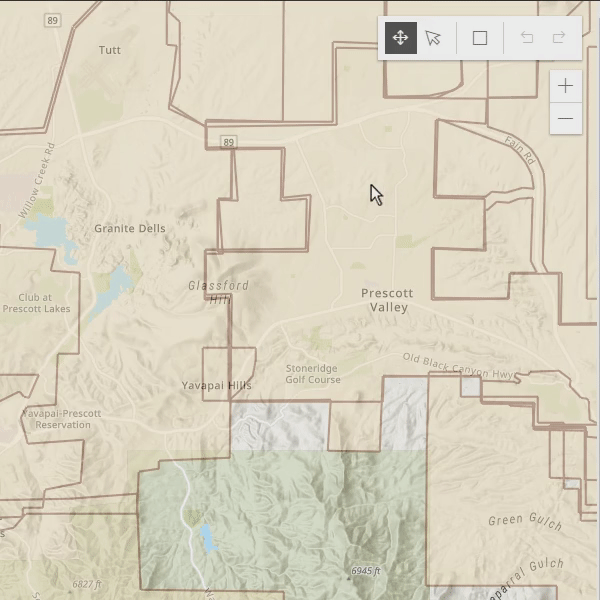 Next>>>
Next>>>
Welcome to the Yavapai County Contour Request Application
1. Choose desired selection method
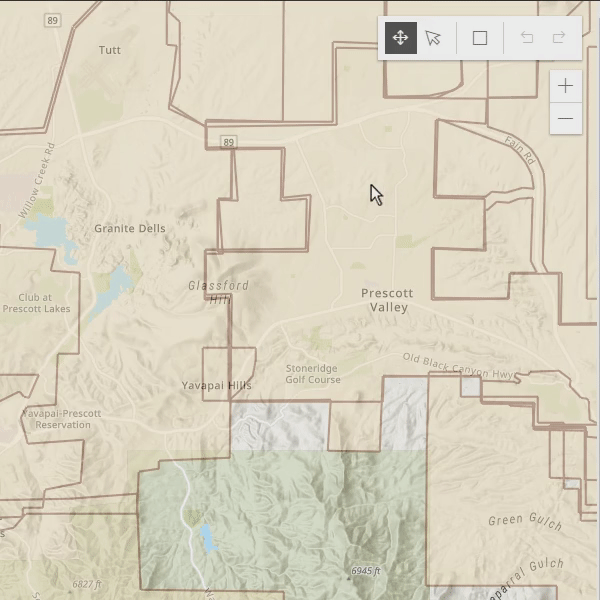
This product is for informational purposes and may not have been prepared for, or be suitable for legal, engineering or surveying purposes. Users of this information should review or consult the primary data and information sources to ascertain the usability of the information Yavapai County assumes no responsibility for errors, omissions, and/or inaccuracies in this mapping product.
*Pricing: As of 8/1/2020, contours are priced at $100 for up to 1 mi2 per unique contour requested. If you need more than 1 mi2, you must make multiple requests.1. Choose desired selection method
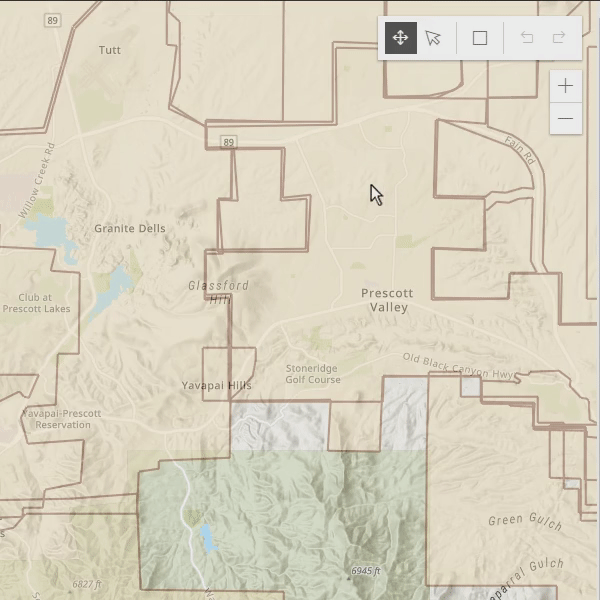
First Name:
Last Name:
Company:
Mailing Address:
Phone:
Email:
Contours:
File Format:
Parcel Selection:

